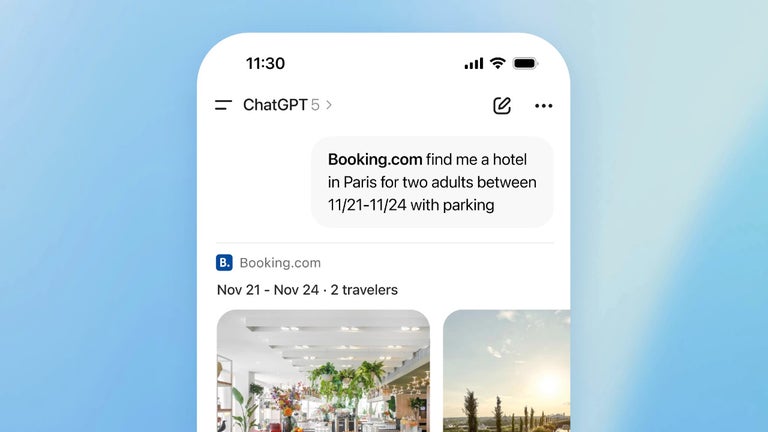TagDebugger for Google Analytics
TagDebugger for Google Analytics is a free Chrome Extension for Google Analytics that captures page-load and event-triggered requests for marketing and analytics tags and parses them into a human-readable format, allowing for easy tag debugging.
With TagDebugger, you can understand the data captured by your tag implementation, troubleshoot and audit analytics tags, variables, and on-click events, and see where you can improve your tracking implementation.
TagDebugger supports Adobe Analytics, Google Analytics, Ensighten, and more.
TagDebugger for Google Analytics supports the following properties:
Page Latency – shows the total time spent on a page.
Request Size – the amount of data transferred from your server.
Basic Debugging – View the actual request, in either its HTML-encoded or decoded formats.
Debugging on-click events – Click into each tag to see the actual request formatted as a human-readable, categorized hierarchy of variables. You can also view the request in both its HTML-encoded and decoded formats.